I thought I’d make a video post walking you through how to add a post in WordPress for beginners on the platform, discussing what everything means on that WordPress post page. I go over everything within that post page, carefully going through the right-hand white sidebar.
Find out from this video –
- How to add a post within WordPress
- How to edit a post using the Gutenberg editor
- What everything in that white right-hand side-bar does
- Basic Search Engine Optimisation with Yoast SEO plug-in
- How to back-date posts so that you can upload a post and date it from 2001
- What is a featured image and why is it important
WordPress can definitely seem incredibly daunting at first glance if you are not familiar with it. I hope to take away some of the nerves that you might have when using WordPress for the first time.
This how-to post a WordPress post video is for beginners, people who have never used WordPress before and maybe want to start blogging, and for any of my clients who are also new to the platform.
Discussion section
On editing the video I did notice that I didn’t record anything for the discussions section of the white sidebar. This is what it looks like.
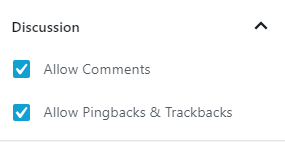
The first tick box in this section allows you to enable or disable commenting on your blog, so if you do not want to have comments you can untick this section.
There is also a tick box to enable trackbacks and pingbacks. This is, in basic terms, a way that WordPress websites can communicate with one another. What happens is if you were to link to another WordPress blog within your own blog, they can be notified by this system. You can read more about exactly what pingbacks and trackbacks are here: https://tinyurl.com/y5klluxo
Search Engine Optimisation
SEO, is basically a way to try to encourage your website (or blog post) to rank higher on search engines for a particular topic. So, if you have a vegan recipe blog you might do a blog post about ‘30 minute vegan meals’ hoping to get new visitors from Google or Bing, by them searching for this term on Google.
This is a very basic definition of SEO. If you are interested in learning more about this, then this article is a great starting point: https://ahrefs.com/blog/seo-basics/
WordPress Tutorials for beginners: Should I keep going?
I actually created this video on request from one of my Client’s after handing over a WordPress website to them, if you have any requests for future videos to do with WordPress, SEO, Website design, or anything like that just let me know in the comments below.
Thanks,
Kerry




